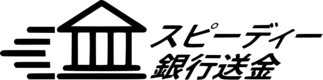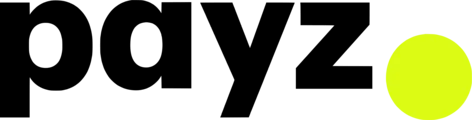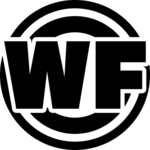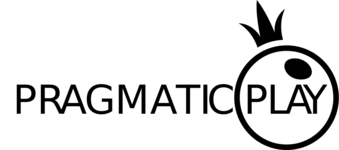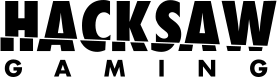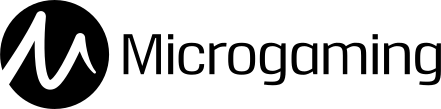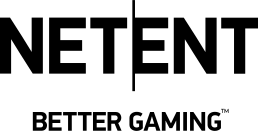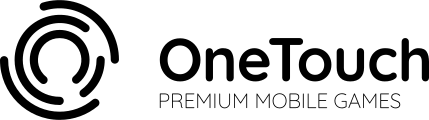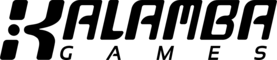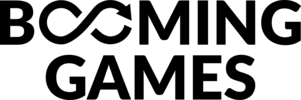Verify Your Account!
It couldn’t be simpler! To start the process, head over to our account verification page. There you will find a handy list of all the documents you’ll need, and a place to put them! If you get stuck, you can also contact our help portal, and a member of our customer support team will help you out!
At VJ we aim to process your documents as quickly as possible. In fact, most of the time the process is instant! However, sometimes it might take a little longer, and occasionally we might ask you to provide additional documentation. In those cases, the process can take up to 24 hours.
Just follow these simple steps and you’ll be well on your way to becoming an official member of the VJ family in no time!
What documents are required for account verification?
In order for you to verify your account, we need one or more of the following:
- Photo identification
- Proof of address
- A selfie/photo of you with your Photo ID held up next to your face
- Credit cards (if you have used them, or intend to use them)
We might ask you to provide us with other documents at our discretion.
Photo Identification


The accepted forms of ID are a passport, driver’s license, national identity card or citizenship card. Your documents should contain:
- A photo of you
- Your full name
- Date of issue
- Date of expiry
- Date of birth
- MRZ lines/barcode (if using a passport)
Please be sure to include all corners in your pictures so that it doesn’t appear cropped. In case the document has information on both sides, please send a picture of each side.
Credit Card
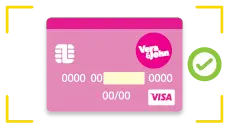


Take photos of both sides of your credit card. The photo needs to include:
- Card owner’s full name
- Expiry date
- Card number
- Signature
For security purposes, only the first 6 and last 4 digits of your account number should be visible (see our sample pic on the left). Please cover up the 6 middle digits on the card as well as the security code on the back of the card.
When taking photos, don’t forget to include all corners of the document so that it doesn’t appear cropped!
Proof of Address



In order to prove your address, you will need to send us a copy of a recent document that was sent to your registered home address. This could be a utility bill, invoice, bank statement etc. However, we do empathise that in today’s modern era not everyone receives their bills in paper form, so we will accept a PDF (electronic bill) as well.
Before you hit “send”, please make sure that the document contains the following, otherwise there’s a good chance it won’t get approved:
- Date of issue (cannot be older than 3 months)
- Your full name
- Your home address
When taking a picture, please include all corners of the document so that it doesn’t appear cropped.
To avoid confusion, please keep your address (and other personal details) up to date in your account information.
Tips & Tricks
For security purposes, please note that you should send your documents from the email address registered to your Vera&John account.
Please make sure that the quality of your documents is good, and the information is easy to read.
Need some extra guidance or help with your documents? No sweat, our verification experts are ready to help you out on our help portal.
Remember that our agents may get in touch with you to ask for additional documents based on your account activity.
Here’s a few other points to keep in mind:
- We only accept images in colour in any of the following formats, BMP, PNG, JPG and PDF.
- The email can’t contain documents that together exceed 10MB, if they do, you can send your images in separate emails.
- All four corners must be visible within the frame of the image.
- You can take photos with your mobile phone. But be sure to send the pictures in high resolution.
- Don’t save your images in any editing program or app. Kindly send the pictures unedited.
Why Do I Need to Verify My Account?
Ours is a full licensed online casino and you can find more information about the terms of that license in the footer of this page. Our license helps protect our players in many areas. However, to comply with the requirements of such a license, we’re required to follow certain procedures, such as requesting various documents to verify player identity.
The processing of such documents is equally scrutinised by the regulator, and as it’s a requirement for all licensed operators, these procedures are advanced, safe, and secure. We are more than happy to answer any further questions that you may have regarding this area.